Equitable access to banking online
Today you can sign up to e-Banking without barriers. Access this secure environment 24/7 to:
- Open and manage your accounts. Keep track of your account balance and activity. Download your e-Statements.
- Carry out your transactions, such as payments or fund transfers. Set up favourite transactions and link them to your contacts. Sign off business transactions.
- Monitor your spending, tax deductions and cashback rewards from the €pistrofi loyalty programme.
- Get products online or log in to get cards, loans or insurance you applied for over the phone at a branch.
- Make investment transactions in shares, bonds and mutual funds, and manage your portfolio.
- Set up notifications to keep track of activity in your accounts, cards, loans and other products.
- Set limits to your transactions and cards. Control which types of transactions you want to allow with each card.
- Update your details without coming to a branch. Download documents you might need for tax or other purposes.
Accessibility audits and remediation
We are making every effort for e-Banking to meet the Web Content Accessibility Guidelines 2, level ΑA. We want to empower you to:
- Navigate easily where you want using your screen reader, keyboard, voice navigation or other assistive technologies.
- Understand and fill in the necessary fields to carry out transactions, get products and services, and manage your finances.
- Complete your tasks without running into barriers or having to rely on someone else.
If you are partially sighted, you might find some settings helpful. For example, you can enlarge text up to 200%, without affecting the design or functionality of e-Banking.
Accessibility to the Eurobank Mobile App
We constantly monitor and improve the Eurobank Mobile App sections so that it can be used by the blind or partially sighted.
As an individual, you can use VoiceOver or TalkBack to:
• Get your finances under control. On the dashboard you can view your total account balance with the amounts paid in and paid out over the last month.
• Carry out transactions. Find the transactions you want in a flash, such as money transfers, payments or loading and IRIS Payments. Initiate new transactions through your contacts.
• Manage your cards. You can directly activate, pay and change the settings of your cards.
Get the Eurobank Mobile App on your mobile for free
Download the Eurobank Mobile App for free:
Get your Eurobank Mobile App login credentials online. You just need:
- An active Eurobank debit or credit card in your name
- A mobile phone number registered with Eurobank
Connection with a representative for people with disabilities
When you call EuroPhone Banking, you are greeted by the automated voice portal. To connect with a representative, you just need to say: I am a customer with disability.
On the other end of the line, whenever you need us
EuroPhone Banking is available 24/7 all year round.
- If you are an individual customer, call us on +302109555000.
- If you are a business customer, call us on +302109555222.
- If you are a Personal Banking customer, call us on +302109555111.
Find out all your options with EuroPhone Banking.
Transactions over the phone
The automated voice portal guides you to carry out several transactions. It asks you to say or fill in:
- The number of an active Eurobank card in your name
- 2 of the 4 digits of your EuroPhone Banking PIN
- The details of the transaction you want to carry out
Your EuroPhone Banking PIN
To get a EuroPhone Banking PIN, you need to have an active Eurobank card in your name and know its number. The process can be carried out:
- Over the phone – as long as you have registered your phone number and address with Eurobank and your details are up-to-date. You will receive your EuroPhone Banking PIN by post.
- At a Eurobank branch – as long as you can bring a witness. You choose your EuroPhone Banking PIN on the spot.
Connect your earphones using the ATM audio jack. The jack is located to the right of the screen, under the card slot. A button next to the jack allows you to adjust the volume of the audio.
Follow the recorded audio instructions to:
- Withdraw cash
- Make fast withdrawals
- Check your balance
- Print a statement of your latest activity
- Change your PIN
- Sync your PIN
Each of the options mentioned in the audio instructions is assigned a number. To choose an option, press the number assigned to it on the ATM keypad.
The numbers on the ΑΤΜ keypad are in ascending order, from top to bottom:
- 1, 2 and 3 on the first row of keys.
- 4, 5 and 6 on the second row of keys – the key for the number 5 is in the middle of the row and has a bump on it to help you locate it on the keypad.
- 7, 8 and 9 on the third row of keys.
- 0 is in the middle of the last row of keys.
There are 3 more keys that you may find useful. These are arranged one under the other, to the right of the numeric keypad. From top to bottom:
- Clear – with a tactile vertical ridge on it
- Cancel – with a tactile Χ sign on it
- Enter – with a tactile circle on it
Insert your card into the card slot so that the ATM can identify you. This is a horizontal slot to the right of the screen.
Alternatively, you can use contactless identification. Hold your card close to the card reader. The card reader is located to the right of the keypad, it is square-shaped and has tactile marks on it. However, contactless identification does not allow you to change or sync your PIN.
Make an appointment at any branch
Call your branch of choice to make an appointment at a time slot that is convenient for you.
Find the contact details of our branches
Priority service
Our branches provide priority service to people with disabilities. This is confirmed by a sign at the entrance of most branches, including a Braille version.
Even when the sign is not there, however, our people have been trained to provide you with priority service. Let us know as soon as you come into the branch. It is a good idea to carry a certificate confirming your disability.
You can carry out transactions at your Eurobank account holding branch. If you want to bank at another branch, you must first notify your account holding branch. When you go to the other branch, you must bring a witness who can confirm your identity.
Guide dogs welcome at our branches
If you depend on a guide dog, your dog is allowed into the branch as stipulated by law.
Let us know at the entrance and we will immediately let the dog accompany you inside. It is a good idea for you to carry the documentation confirming your dog is a service dog.
Our people are trained to avoid any contact your dog might find uncomfortable. They know your dog is crucial for you to get around, as opposed to a common pet.
Safeguarding your transactions in line with applicable procedures
Our branch activities include procedures to ensure your own safety and the validity of your transactions.
For example, you must verbally request any transaction you want to carry out at a branch. Before you sign, we make sure you have been informed in full about the terms.
You do not need to bring a witness for transactions up to €1,000. Two branch employees make sure you have been informed in full about the terms of the transaction.
You are only allowed to carry out one transaction up to €1,000 a day: a cash withdrawal, a cash transfer or a payment.
You need to bring a witness for transactions over €1,000. Along with two branch employees, the witness ensures you have been informed in full about the terms of your transaction.
To begin your banking relationship with Eurobank, you need to bring a witness. The witness will read out to you our General Transaction Terms and the Payment Services Directive (PSD). You have to sign these documents so that you can start banking with us.
Additionally, for Eurobank services, you only need to bring a witness.
Documents in Braille
You can request the following documents in Braille at our branches:
- Supporting documents required to begin banking with us
- General Transaction Terms
- Your rights when you pay in Europe, according to the 2nd Payment Services Directive (PSD2).
- Information document on personal data processing (according to GDPR)
You will receive these documents 1 week after submitting your request.
Accessibility to our new generation of branches
Our Future Branches include dedicated working areas, where we can work together in privacy and comfort.
Accessibility studies
A large part of eurobank.gr has been designed based on the WCAG 2.1, level ΑΑ. For example:
- Main navigational pages
- Product and service pages
- Contact forms
- FAQs
Ongoing improvement
We’re constantly improving our content, so that you can:
- Get comprehensive information on Eurobank products and services, and new functionalities that make your day-to-day life simpler, as well as find out more about Eurobank.
- Understand the steps you need to follow to get products you need, such as debit or credit cards, loans, insurance or investment products.
- Contact us using the method that is most convenient for you.
Adjusting your device settings
For better accessibility on eurobank.gr, you can also change the settings on your computer or mobile phone, such as activate screen reader and voice recognition, adjust colours, enlarge text, enlarge or reduce screen area, enlarge or change the colour of the cursor.
See how to adjust your accessibility settings according to your device or accessibility needs.
Take part in our surveys
If you are blind, partially sighted, suffer from colour vision deficiency or another visual impairment, help us improve Eurobank’s online accessibility for you.
We invite you to take part in our surveys: Join the UX Accessibility for All team (available only in Greek).
Our studies and tests are carried out online or one-to-one in our specially designed facilities. You choose how you want to participate.
Share accessibility issues with us
Do you have any ideas on how we can provide better customer service to people with disabilities? Have you met with some difficulty or is something not working as you expected? Let us know.
Share your thoughts with us and help us deliver better services for the blind or partially sighted.