For you: +302109555000
For your business: +302109555222
For Personal Banking clients: +302109555111
Do you need help to sign up online to e-Banking? Call our dedicated customer service line, Monday to Friday 09:00-17:00, on +302109555710.
Your payments
Settle your bills over the phone:
- Pay your utility and tax bills.
- Pay your loan or credit card instalment or load your Eurobank prepaid card.
Your fund transfers
Through EuroPhone Banking you can:
- Transfer funds free of charge to other Eurobank accounts belonging to you or others.
- Transfer funds to other banks in Greece.
- Send remittances to banks abroad.
Your investments
You can manage your investment portfolio:
- UCITS and mutual funds
- Trading investments
Management of your products and services
You can get updates on your product portfolio and manage its settings:
- Activate any card immediately.
- Link an account to a card so you can access it through ATMs and vice versa.
- Order a cheque book for your current or sight account.
- Add or change your secondary address.
Your updates
You can monitor the balance and activity of your accounts and cards:
- Account, card or loan balance.
- Transaction log.
- Receipt for any transactions you make.
- Printed updates on the activity of your products and their valuation.
Your donations
Through EuroPhone Banking, you can make donations to selected charities.Your business transactions
Through EuroPhone Banking you can make transactions for your business:
- Pay your staff payroll.
- Pay your suppliers.
- File an application to receive a cash advance.
- File an application to receive a copy of your loan repayment schedule.
- File an application for a bank clearance certificate.
- Receive updates for your instalment, accumulated interest, interest rate and limit.
- Receive updates regarding your social insurance clearance certificate and/or your legal documents.
Updates on your products and services
Call us to ask about your products and other banking matters in general. Our representative will help you choose the product that best meets your needs.So you get to pay less than what you would pay if you went to a branch for your transactions.
Find out all the fees associated with your banking transactions.
Data confidentiality
We safeguard your personal data by following a strict identification process for your data.
For transactions and updates that do not require your EuroPhone Banking PIN, identification is possible with your ID card and other information that only you know.
Added security level
You can carry out monetary transactions and change your security settings over the phone only if you have a EuroPhone Banking PIN. With this added security level you can:
- Find out your account balance.
- Pay bills, transfer funds and carry out trading transactions.
- Manage your security settings.
- Manage your company's banking transactions over the phone, provided you have a Business Debit Mastercard issued in your name.
No one else but you knows your EuroPhone Banking PIN. When you carry out a transaction over the phone, our representative asks for 2 of the 4 digits. None of our representatives will ever ask you to reveal your entire EuroPhone Banking PIN.
Call recording
When you contact EuroPhone Banking, we record all conversations and keep an audio log of each transaction. If you become aware of a suspicious transaction, we may retrieve the relevant audio log.Transaction log
All transactions you make through EuroPhone Banking are kept in your transaction log. They are entered in our systems exactly as if you had made them at a branch or online. After each transaction you can:
- Receive a copy of the transaction by fax or mail.
- Confirm your account activity through e-Banking, Eurobank Mobile App or any ATM.
- Confirm your new balance through the automated voice portal.
- Receive updates on the activity of your products and their valuation.
Your security settings
Through EuroPhone Banking you have complete control of your personal data. You can manage your security settings by placing a single call:
- Change your EuroPhone Banking PIN.
- Activate your card PIN by picking out the 4 digits of your PIN from the 16-digit code you received by mail.
- Activate, deactivate or prohibit access to e-Banking and the Eurobank Mobile App.
- Change your maximum daily transaction limit for any Eurobank service channel.
In case of an emergency
Through EuroPhone Banking you may manage any emergency:
- Cancel your card immediately so it cannot be used for transactions.
- Block your account in case any of your personal details have been compromised.
- Cancel your EuroPhone Banking PIN or any other access code to our services if you suspect it has been phished.
Changing your transaction limit
The daily transaction limit for EuroPhone Banking is €6,000. However, you can increase or decrease it.
If you are a company representative, the EuroPhone Banking transaction limit is usually €50,000.
Your standing orders
Place a single phone call to schedule your standing orders and pay your bills on time. Your payment is made automatically on the due date of the bill.Future or multiple payments
Schedule transactions you want to be carried out at a future date. Set up multiple payments or fund transfers.
Your transactions are carried out on your terms. You do not need to call again to issue a new order.
Your company’s payroll
A single phone call is enough to schedule your staff payroll under your agreed terms.Automated voice portal
When you call EuroPhone Banking, you are greeted by the automated voice portal. State what you need in a clear voice, e.g.
- Account balance
- Credit card balance
- Power bill payment
Personal data verification
To verify your personal details, we ask you to enter:
- The number of an active Eurobank card.
- 2 of the 4 digits of your EuroPhone Banking PIN or your ID card number.
If you have trouble voicing your need in a manner that is understood by the voice portal, you are automatically connected to one of our representatives.
Connection with a representative
If the automated voice portal cannot process your request, you are automatically connected to one of our representatives.
If you call EuroPhone Banking for businesses, you are immediately connected to one of our expert executives.
Awarded service
EuroPhone Banking has received 5 gold awards at the Teleperformance CRM Grand Prix.No. Your EuroPhone Banking PIN is used exclusively for your phone transactions.
You get one when you get a debit card, or at any other time after that, at one of our branches.
Yes. You are charged based on the rates of your service provider.
There is no extra fee for the transactions you make through EuroPhone Banking. On the contrary, the fees are lower compared to other ways to bank.
You can get a new EuroPhone Banking PIN very easily:
- Over the phone – Call EuroPhone Banking and ask us to send you a new EuroPhone Banking PIN to your address.
- At one of our branches – Come to one of our branches and ask for a new EuroPhone Banking PIN. You must bring with you your ID card and an active Eurobank card. The whole process is concluded on the spot.
Call EuroPhone Banking immediately:
- If you remember the EuroPhone Banking PIN that has been compromised, tell the automated voice portal that you want to change your EuroPhone Banking PIN. Follow the instructions and change the compromised EuroPhone Banking PIN with a new one that only you know.
- If you do not remember the EuroPhone Banking PIN that has been compromised, ask to talk to a representative. Report the loss of your EuroPhone Banking PIN and ask for it to be cancelled.
We identify you based on your ID card and other personal data.
After that, come to one of our branches and ask for a new EuroPhone Banking PIN.