My card has been lost / stolen. How can I cancel it?
If your debit card has been lost or stolen, you can cancel it from your mobile or your computer.
Cancellation through the Eurobank Mobile App
On the homepage choose:
- Accounts & Cards > My cards.
- On the card icon choose: Settings.
- Choose: Information and Security > Cancel card.
If you want to get a new card issued right away, choose: Reissue card.
Cancellation through e-Banking
On the dashboard choose:
Settings > Card settings
Select the card you want and then choose: Cancellation.
Otherwise, on the dashboard choose: My products > Cards. Select the card you want and then choose Card cancellation.
If you want to get a new card issued, choose: Reissue card
Cancellation over the phone
Call EuroPhone Banking immediately, 24/7, to cancel your card:
- +302109555000
If you request a replacement card, you will receive it:
- By post, at the address you have specified or any other address you choose.
- At one of our branches.
If your credit card has been lost or stolen, you cannot cancel it from your mobile or your computer.
Call EuroPhone Banking immediately, 24/7, to cancel your card:
- +302109555000
The ATM retained my card. What should I do?
If the ATM is located at one of our branches and it is during business hours, inform the branch.
Otherwise call EuroPhone Banking immediately:
- +302109555000
Alternatively, submit your request using the method that is most convenient for you:
• Fill in the contact form.
I cannot find my card. Can I deactivate it temporarily?
If you have misplaced your card, use Cards Control from your mobile or computer to deactivate it temporarily, rather than cancel it immediately.
Through the Eurobank Mobile App
On the homepage choose:
- Accounts & Cards > My cards
- On the card icon choose: Settings
- Choose: Cards Control > Temporary card deactivation
Through your e-Banking
On the dashboard choose:
1. Settings > Card settings.
2. Choose the card you want to lock temporarily.
3. Choose: Temporary freeze.
Otherwise, on the dashboard choose:
My products > Cards and the card you want.
Then choose Lock card.
This way, none can withdraw cash at ATMs, or shop online or in-store while your card remains locked.
Once you find your card, follow the same steps to reactivate it.
Find out what to do if your card has been lost or stolen.
What if my debit card has been lost or stolen? Can I ask to have it reissued?
Yes. You can ask to have your card reissued online through your e-Banking or the Eurobank Mobile App, without coming to a branch.
Through the Eurobank Mobile App
Choose: Profile > Settings > Card Settings> Replace card
Through your e-Banking
- Choose Settings > Card settings
- Choose the card you want > Cancel and reissue card
Otherwise, on the dashboard choose: My products > Cards and the card you want. Then choose Reissue card.
How can I get a credit card?
How do I activate my new debit card?
You can activate your new debit card:
- From your mobile, through the Eurobank Mobile App.
- From your computer, through e-Banking.
- Over the phone, through EuroPhone Banking.
- At our ATMs.
- At one of our branches.
How do I change the daily transaction limit on my debit card?
You need to submit your request using the method that is most convenient for you:
- Call on +30 2109555000.
- Fill in the contact form.
- Come to one of our branches.
My card has expired but I still haven’t received the new one. What should I do?
For us to find out why your new card has been delayed and resolve the issue, you need to submit a request using the method that is most convenient for you:
- Call on +30 2109555000.
- Fill in the contact form.
- Come to one of our branches.
How can I change the daily cash withdrawal limit from ATMs?
Through the Eurobank Mobile App
On the homepage select the card you want and choose:
Settings > Cards Control
Slide the bar to increase or decrease the cash withdrawal limit from €0 up to €2,300.
Otherwise, on the homepage choose:
Profile > Settings > Card Settings
Then choose the card you want and follow the same process.
Through your e-Banking
Choose: Settings > Card settings
Choose the card you want.
Slide the bar to increase or decrease the cash withdrawal limit from €0 up to €2,300.
Otherwise, on the dashboard choose:
My products > Cards
Then select the card you want, choose Manage limits and follow the same process.
How can I activate or deactivate shopping in Greece and abroad?
Through the Eurobank Mobile App
On the homepage select the card you want and choose:
Settings > Cards Control
Activate or deactivate the shopping option in Greece and abroad.
Otherwise, on the homepage choose:
Profile > Settings > Card Settings
Then choose the card you want and follow the same process.
Through your e-Banking
Choose: Settings > Card settings
Choose the card you want and activate or deactivate the shopping option in Greece and abroad.
Otherwise, on the dashboard choose:
My products > Cards
Then select the card you want and choose Manage limits.
My card is about to expire. How do I renew it?
Your debit or credit card is renewed automatically.
We’ll send you the new card by post before the old one expires at the address you have registered with Eurobank.
I’ve lost my card. What should I do?
If your debit card has been lost or stolen, you can cancel it from your mobile or your computer.
Cancellation through the Eurobank Mobile App
On the homepage choose:
- Accounts & Cards > My cards
- On the card icon choose: Settings
- Information and Security > Cancel card
If you want to get a new card issued right away, choose: Reissue card
Cancellation through e-Banking
Choose:
- Settings > Card settings.
- Choose the card you want to cancel.
- Choose: Card cancellation.
- On the next page choose: Loss or Theft.
Otherwise, on the dashboard choose:
- My products > Cards.
- Choose the card you want to cancel.
- Choose: Card cancellation.
- On the next page choose: Loss or Theft.
If you want to get a new card issued through your e-Banking, choose: Settings > Card settings.
Then select the card you want and choose Cancel and reissue.
On the next page choose: Loss or Theft.
Otherwise, on the dashboard choose: My products > Cards.
Then select the card you want and choose Reissue card > Loss or Theft.
Cancellation over the phone
Call EuroPhone Banking immediately to cancel your card:
- +302109555000
If you request a replacement card, you will receive it:
- By post, at the address you have specified or any other address you choose.
- At one of our branches.
If you have misplaced your card, you can deactivate it temporarily from your mobile or computer.
If your credit card has been lost or stolen, you cannot cancel it from your mobile or your computer.
Call EuroPhone Banking immediately, 24/7, to cancel your card:
- +302109555000
I want to increase my credit card limit. What should I do?
You can request to have your card limit increased:
- Over the phone on +30 2109555000.
- By filling in the credit limit increase application form (only available in Greek).
My credit card application has been rejected. What’s wrong?
To find out why your application has been rejected, submit your request using the method that is most convenient for you:
- Call on +30 2109555000.
- Fill in the contact form.
- Come to one of our branches.
I’ve applied for a credit card. How can I find out about the progress of my application?
If you applied through your e-Banking, choose: Status tracking.
If you applied through the Eurobank Mobile App, choose:
Products & Services > Status tracking.
If you have applied at a branch, you can submit your request using the method that is most convenient for you:
- Call on +30 2109555000.
- Fill in the contact form.
- Come to one of our branches.
How do I cancel my card application?
If you want to cancel your credit card application, call the special customer service line on:
- +302109555455, Monday to Friday 09:00-17:00
I want to add another holder to my credit card. What should I do?
Book an appointment and come to one of our branches with the holder you want to add.
How can I get a prepaid card?
You can get the e-prepaid Visa card from your mobile or computer.
Through the Eurobank Mobile App
Choose:
Products > Cards > e-prepaid Visa
Through your e-Banking
Choose:
Products & Services > Cards > e-prepaid Visa > GET E-PREPAID VISA
Your details are already in our system and they are filled in automatically. You just confirm they are correct.
If a field is empty or is not updated, you can update your details online by uploading the necessary documents or through eGov KYC.
Otherwise, come to one of our branches with the necessary supporting documents to update your details.
How can I add my card to my digital wallet?
You can add all your Eurobank Visa and Mastercard cards to your digital wallet through the Eurobank Mobile App.
Select the card you want and then choose:
Settings > Add to wallet
Otherwise, add your card through the wallet app supported by your device.
When using a digital wallet, do I earn the same rewards on my cards?
What if I update or replace my device? Will my cards still be linked to my digital wallet?
No. When you update or replace your device, you must add your cards to Apple Pay, Google Pay™ or Garmin Pay™ again.
Make sure to remove your cards from the digital wallet on your old device before replacing it.
Do I get charged when I use Apple Pay or Google Pay™?
No. You are not charged when adding your Eurobank cards and use Apple Pay and Google Pay™.
How can I pay my credit card instalments?
You can pay your card instalments:
- Online through e-Banking and the Eurobank Mobile App
- Over the phone through EuroPhone Banking
- At Eurobank ATMs and APSs
Your card payment must be carried out before the due date stated on the bill. You may pay the amount in full, in part or just make the minimum payment.
If you choose minimum payment, interest will be accrued on the next statement.
Find out more about your card activity and balance through My documents > e-Statements on e-Banking.
Can I use my card to shop in instalments?
Yes, provided you have a Eurobank credit card, which you can use to shop in thousands of businesses in Greece. In addition, you can pay your registered debts to the State in up to 12 interest-free instalments. This way you it’s fast and secure to carry out your transactions, earn euros from the loyalty programmes and build up your tax deductions.
However, a necessary condition for you to shop in instalments is to have available balance on your card.
You can monitor and pay your monthly credit card statement online through your e-Banking and the Eurobank Mobile App.
How much annual income do I need for my credit card application to be approved?
When assessing each application we take into account different criteria, such as financial information, credit rating and age. In addition, your application is also assessed on the basis of the supporting documents you submit.
If I have overdue debts at Eurobank, can I still get a credit card?
Even if you have delayed a Eurobank loan payment, you can still apply for a credit card. Each application will be assessed on the basis of different criteria, such as financial information, credit rating and age.
Through the secure environment of your e-Banking or the Eurobank Mobile App, you can quickly apply for the credit card that best meets your needs.
What is the age limit to apply for a credit card?
To apply for a credit card, you need to be 18-70 years old and meet certain conditions.
Through the secure environment of your e-Banking or the Eurobank Mobile App, you can quickly apply for the credit card that best meets your needs.
How can I see the status of my credit card application?
To track the progress of your application, log into your e-Banking and go to Pending Requests & Actions > Status tracking.
Alternatively, through the Eurobank Mobile App go to Products & Services > Status tracking.
In how many days will I receive my card?
Alternatively, through the Eurobank Mobile App go to Products & Services > Status tracking.
How can I view my credit card balance?
Through the Eurobank Mobile App
Choose the card you want. Then:
- Choose the arrow under the Current amount due field.
- Choose Details.
You can view your card balance on the screen that opens up.
Through e-Banking
On the dashboard, choose the card you want and view the available balance.
How can I see when my credit card instalment is due?
Through the Eurobank Mobile App
Choose the card you want. Then, choose the arrow under the Current amount due field.
You can view the last statement amount due and the payment due date.
Through e-Banking
On the dashboard, choose the card you want. You can view the payment deadline of the last statement on the right.
How can I get a cash advance on a credit card?
You can withdraw cash from your credit card through the Eurobank Mobile Αpp or your e-Βanking.
Through the Eurobank Mobile App
+++
Through e-Banking
Choose:
New transaction > Cards > Cash advance.
Choose the card you want and the account to be credited.
Alternatively, choose: New transaction and type in Advance.
Once you get the result, choose: Cash advance.
Choose the card you want and the account to be credited.
In addition, you can get a cash advance on your credit card at all Eurobank ΑΤΜs.
Are there any credit cards with no annual fee?
Find out in detail the current fees and offers for all Eurobank credit cards (available only in Greek).
I’ve forgotten / locked my credentials.
What’s wrong?
I’ve forgotten / locked my e-Banking Password.
I’ve forgotten my e-Banking Username.
I’ve locked my business e-Banking login credentials.
I’ve forgotten / locked my 4-digit PIN for the Eurobank Mobile App.
I’ve forgotten / locked my e-Banking Password. What should I do?
Get a new password online:
1. Choose: Forgotten / Locked your credentials?
2. On “Do you want e-Banking access for you?” choose: RESET your credentials.
3. Fill in your card number and 2 of the 4 digits of your card PIN.
We will never ask you to reveal your entire card PIN when you reset your Username online or at any other time.
4. Choose your mobile number and ask for a One-Time Passcode (OTP).
You receive a 6-digit OTP on your mobile via SMS. It is valid for 2 minutes.
5. Enter the 6-digit OTP in the ONE-TIME PASSCODE field.
Your Username appears on the next screen.
6. Enter the Password you want to use to log into e-Banking. Your new Password must consist of 6 to 12 characters with:
- At least 1 letter.
- At least 1 number.
You may use letters, numbers and the symbols “!”, “@”, “$”, “&”, “*”, “_” and “?”. You cannot use the same 3 characters in a row.
You must enter the Password twice for confirmation.
If you don’t have an active debit or credit card, you haven't registered your mobile number with Eurobank or you don't have a EuroPhone Banking PIN, come to one of our branches.
Bring all your supporting documents so we can update your details.
Our representative issues a new temporary Password on the spot.
For security reasons, the first time you log in to e-Banking with the temporary Password, the system asks you to choose a new Password.
I’ve forgotten my e-Banking Username. What should I do?
Retrieve your username online:
1. Choose: Forgotten / Locked your credentials?
2. On “Do you want e-Banking access for you?” choose: RESET your credentials.
3. Fill in your card number and 2 of the 4 digits of your card PIN.
We will never ask you to reveal your entire card PIN when you reset your Username online or at any other time.
4. Choose your mobile number and ask for a One-Time Passcode (OTP).
You receive a 6-digit OTP on your mobile via SMS. It is valid for 2 minutes.
5. Enter the 6-digit OTP in the ONE-TIME PASSCODE field.
Your Username appears on the next screen.
Can I reuse the same password on e-Banking?
No. Your password has to be different to the ones used in the past.
I’ve locked my business e-Banking login credentials. What should I do?
To activate your business login credentials, you must be the company’s legal representative, special representative or administrator.
Fill in the Reset e-Banking Password Form.
Send it to us any way that suits you:
- Bring it to one of our branches.
- Post it to
Eurobank SA
Digital Channels Customer Services
Panagouli and Siniosoglou Streets
14234 Nea Ionia, Greece
- Send it by email to eBankingCustomerService@eurobank.gr.
I’ve forgotten / locked my 4-digit PIN for the Eurobank Mobile App. What should I do?
Set up a new 4-digit PIN for your Eurobank Mobile App through the app.
- Open the Eurobank Mobile App and choose: I’ve forgotten my PIN.
- Fill in your e-Banking Username and Password and accept the Terms of Use of the app.
- Set up a new 4-digit PIN for the Eurobank Mobile App.
I’ve forgotten my EuroPhone Banking PIN. What should I do?
Ask to have a new EuroPhone Banking PIN issued. Call EuroPhone Banking 24/7 on:
- +30 2109555000
Our representative confirms your personal details to issue you with a new EuroPhone Banking PIN. You receive it by post.
Otherwise come to one of our branches, and bring your ID card and an active Eurobank card with you. The whole process is concluded on the spot.
I’ve forgotten my card PIN. What should I do?
You can find your card PIN at any time through the Eurobank Mobile App or your e-Banking.
Through the Eurobank Mobile App
- Choose: Profile > Settings > Card Settings.
- Select the card you want and then choose: Show card details.
- In the PIN field choose: View.
Otherwise, on the homepage:
• Select the card you want and then choose: Show card details.
• In the PIN field choose: View.
To view you card PIN, complete your identification with biometrics or fill in your 4-digit login PIN.
Through your e-Banking
- Choose: Settings > Card settings.
- Select the card you want and then choose: View PIN.
Otherwise, on the homepage:
- Choose: My products > Cards.
- Select the card you want and then choose: View PIN.
You may also ask to have a new card PIN issued. Call EuroPhone Banking 24/7 on:
- +302109555000
To complete the process over the phone, you must have a EuroPhone Banking PIN and an active Eurobank card.
Our representative confirms your personal details to issue you with a new card PIN. You may pick it up at one of our branches or receive it by post at the address you give to our representative.
How do I change my card PIN?
For your own security, we suggest that you change your card PIN regularly.
You can change your card PIN at any time at one of our ATMs.
Insert your debit card in the ATM and select:
More transactions > PIN change
Check out more PIN security tips.
Find out what you can do if you’ve forgotten your card PIN.
Can I recover my prepaid card or Best Value card credentials?
Yes, provided your card is active.
If you are an individual:
- Go to: Forgotten / Locked your credentials?
- On “Do you want e-Banking access for you?” choose: Reset your credentials.
- Fill in your card number and 2 of the 4 digits of your card PIN. We will never ask you to reveal your entire card PIN when you reset your Password online or at any other time.
- Choose your mobile number and ask for a One-Time Passcode (OTP). You receive a 6-digit OTP on your mobile via SMS. It is valid for 2 minutes.
- Enter the 6-digit OTP in the ONE-TIME PASSCODE field. Your Username appears on the next screen.
- Enter the Password you want to use to log into e-Banking. You must enter the Password twice for confirmation.
If you are a business user:
- Go to: Forgotten / Locked your credentials?
- On “Do you want e-Banking access for your business?” choose: Reset your credentials.
- Enter your Username and the number of a business account you hold at Eurobank.
- Enter the Password you want to use to log into e-Banking. You must enter the Password twice for confirmation.
- Enter the 6-digit OTP in the ONE-TIME PASSCODE field. Your Username appears on the next screen.
- Enter the Password you want to use to log into e-Banking. You must enter the Password twice for confirmation.
I want to open a new account at Eurobank, but I don’t bank with Eurobank. What should I do?
You can now complete the process online in 15 minutes, whenever you like, through your mobile.
Download the Eurobank Mobile App and:
- Choose: Open an account.
- Log into eGov KYC with your TAXISnet credentials or upload files/photos of your supporting documents.
- Verify your details over a video call. Your credentials are issued immediately after that.
- Accept the terms and complete your application.
Otherwise, book an appointment and come to one of our branches.
Read more about how to open a new account.
How can I close my account?
You can close your account through your e-Banking, over the phone through EuroPhone Banking or by coming to a Eurobank branch.
Closing an account through e-Banking
Log in and choose:
Settings > Account settings > Account closure
Select the account you want and then choose: Close.
Otherwise, on the dashboard choose:
My products > Accounts
Select the account you want and then choose: Account closure.
Closing an account over the phone
Call EuroPhone Banking on +30 2109555000 or book an appointment and come to one of our branches.
To close your account through your e-Banking or through EuroPhone Banking, you must hold at least one more account and not have any linked products or services, including cheques, standing orders, loan repayment accounts or time deposit accounts.
How do I activate an inactive account?
Online, through your e-Banking, provided you are a natural person.
Log in and carry out at least one transaction by directly charging your inactive account, such as:
- Bill payment (e.g. PPC and EYDAP bills etc.).
- Money transfers to other Eurobank accounts or other banks.
Alternatively, you can activate your account by booking an appointment at one of our branches.
How can I add another holder to my account?
Online, from your mobile or computer.
Addition through the Eurobank Mobile App
Choose:
Products & Services > Services > Adding a joint account holder
Choose the account to which you wish to add a joint account holder.
Then:
- Choose one of the joint account holders with whom you already share accounts at Eurobank.
or
- Search for the new joint account holder you wish to add, filling in their tax number and date of birth.
Confirm their details and complete your request.
Addition through e-Banking
Choose:
Products & Services > Services > Adding a joint account holder
On the next page choose ADD JOINT ACCOUNT HOLDER.
Then, choose how you wish to add them, confirm their details and complete your request.
The new joint account holder you want to add must bank with Eurobank.
If there are other joint account holders on that account, they must first approve the addition of the new joint account holder. Otherwise, your request will be cancelled.
The new joint account holder you want to add is notified through Viber or SMS on their mobile. They need to log into their e-Banking or the Eurobank Mobile App to accept or reject your request.
Otherwise, book an appointment and come to one of our branches with the joint holder.
Do the joint account holders I have added to my account also receive a notification every time my account is charged?
I am having trouble with my POS terminal. What should I do?
You can transfer your pension to Eurobank from your mobile or computer, at one of our branches or over the phone, without having to visit your social insurance fund.
You can submit a pension transfer application through your e-Banking or the Eurobank Mobile App:
- Choose the account where you want your pension to be deposited, provided you are the primary holder.
- Fill in your social security number (ΑΜΚΑ) and your DIAS registration number which appear on your pension slip. If you don’t have it handy, you can easily download if from e-EFKA using your TAXISnet credentials.
- Confirm your details and conclude your application.
You can then keep track of your application online.
Alternatively, book an appointment at any of our branches or call the special customer service line for pensioners on +30 2109555777, Monday to Friday, 09:00-21:00.
The pension transfer application is concluded on the spot and your social insurance fund is notified of the transfer automatically.
How can I transfer my salary to Eurobank?
If you are a civil servant or uniformed employee, you can choose the bank you want your payroll to be transferred to.
Open a Day to Day Account Plus as primary holder from your mobile, computer or at a branch, and notify the relevant HR or payroll department of the organisation you work for that you want to receive your payroll at Eurobank.
You will need a document displaying your IBAN.
If you are a private-sector employee, your salary is deposited at the bank chosen by your employer. Get informed by the relevant department of your company (HR, accounting office, payroll department etc.) about the option to choose Eurobank as the main bank to receive your salary.
Then, open a Day to Day Account Plus from your mobile, computer or at a branch, and give your IBAN to your employer.
If you are receiving your salary at another bank, you can transfer your total salary each month to your Eurobank account free of charge using Salary Link.
Complete your Salary Link application online in a just a few simple steps.
Choose the accounts between which you wish to make the transfer, set the transfer amount and date, and confirm your details.
What do I get with Eurobank My Advantage Banking?
Make the most of your relationship with Eurobank with one of our upgraded Eurobank My Advantage Banking packages for individuals: secure benefits at partner companies and save money with even more free-of-charge transactions every month.
Discover all the benefits you get with Eurobank My Advantage Banking.
How can I see if the account I have chosen for a payment is linked to a transaction package?
Ιf the account you have chosen for a payment is linked to a transaction and benefit package, then an asterisk appears at the end of the account to be charged, next to the currency.
To find out more about the packages linked to your account, on your e-Banking dashboard select the account and choose: Details.
There you can view the benefits and services linked to your account.
I used to bank with Eurobank, but I don’t have e-Banking credentials or an active card. Can I open an account through the Eurobank Mobile App?
No, you can’t. If you used to bank with Eurobank, but currently you don’t have e-Banking credentials or an active card, you must open a new account at one of our branches.
However, if you have an active Eurobank card and you want to open a new account online from your mobile or your computer, you should first get e-Banking credentials.
What supporting documents do I need to open an account?
To open any account or term deposit, you need supporting documents for your:
- Identification
- Income and tax details
- Permanent residence
- Occupation
A blocked amount appears in my account, but I don’t recognise it. How can I find out more?
To find out more, submit your request using the method that is most convenient for you:
• Call on +30 2109555000.
• Fill in the contact form.
There is a €0.60 charge on my account from Eurobank. What is this about?
The charge relates to linking your account to the basic Eurobank My Blue Advantage package of My Advantage Banking.
With Eurobank My Blue Advantage you save on transactions and enjoy rewards and benefits at partner companies.
Each month the package offers you:
Account and cards
- A payment account to withdraw and deposit cash, transfer money, shop etc.
- New Debit Mastercard or Personal Banking Debit Visa for individuals with 5-year renewal free of charge. The free debit card renewal applies to the primary account holder.
- Free-of-charge debit card reissue due to damage or theft.
- New Prepaid Eurobank Visa and/or e-prepaid Visa with first loading free of charge.
Bill payments
- Free-of-charge unlimited standing orders for automatic bill payments.
Money transfers
- Free-of-charge money transfers up to €500 a day from the Eurobank Mobile App through IRIS Payments.
Other services
- Cards Control to manage your cards online.
- Account Aggregation to manage your finances at other banks in Greece or abroad online.
- Payment Initiation to transfer money online to and from accounts you hold at other Greek banks.
Rewards and benefits at partner companies
- Debit card linked to the €pistrofi loyalty programme which gives you cashback rewards instead of points at more than 8,500 retailers in Greece.
- Unique benefits and discounts at partner companies.
Inclusion in Eurobank My Blue Advantage is for new clients. Existing clients will be included gradually in the package, after being contacted and informed by Eurobank.
Find out more about Eurobank My Advantage Banking.
Can I deactivate Eurobank My Blue Advantage?
Yes. However, without Eurobank My Blue Advantage, you cannot keep an account to carry out payments, transfer money, shop and withdraw cash.
You will need to:
- Change your account type to a Saving Now Account or a loan repayment account.
- Close your account.
How can I register a phone number if I don’t have a phone bill in my name?
To register your mobile number, make an appointment at one of our branches.
You’ll need to bring with you:
- ID card or passport.
- Mobile phone bill, not in your name.
- Solemn declaration.
How do I change my account type?
You can change your account type through your e-Banking.
Choose:
Settings > Account settings > Change account type
Then, select the account you want and choose: Change.
Alternatively, select the account you want to change and choose:
Details > Change account type
Provided that the account supports it, follow the instructions and change the type.
I have entered a wrong amount or recipient in a transaction. What should I do?
To correct the amount or recipient in a transaction, submit a request using one of the following options:
- Call on +30 2109555000.
- Fill in the contact form.
- Come to one of our branches.
I don’t recognise a transaction on my card. What should I do?
Call EuroPhone Banking on:
- +30 2109555000
Alternatively, fill out the details of the transaction carried out on your Eurobank debit, credit or prepaid card in the disputed transaction form (only available in Greek).
Book an appointment at one of our branches to bring the form or send it by email to info@eurobank.gr.
Find out how to dispute a transaction.
How can I dispute a transaction?
- Call on +30 2109555000.
- Email a disputed transaction form to info@eurobank.gr.
- Come to one of our branches.
How can I activate IRIS Payments?
You activate IRIS Payments when you log into the Eurobank Mobile App for the first time.
However, if you want to activate this service at a later stage, on the dashboard choose NEW TRANSACTION and then:
- IRIS Payments
or
- Your contacts – Choose the contact you want and click on IRIS Online Payments.
The €pistrofi euros I earned from my transaction at a partner company do not appear on my account? What should I do?
To find out more, submit your request using the method that is most convenient for you:
- Through the €pistrofi app – Choose: More > Contact > Report transaction details and date.
- Fill in the contact form.
- Come to one of our branches.
- Call on +30 2109555000.
I’m trying to carry out a transaction online, but I get an error message or the transaction is rejected. What should I do?
To find out more, submit your request using the method that is most convenient for you:
• Call on +30 2109555000.
• Fill in the contact form.
I want to revoke or cancel a money transfer. What should I do?
If the transfer has not gone through and is still pending, log into your e-Banking and choose:
- My transactions > Transaction log > Future transactions.
- Choose the transaction you wish to cancel.
- Choose: Delete pending transaction.
Otherwise, on the dashboard choose:
My products > Accounts.
Select the account you used to make the transfer and choose: Future transactions.
Then, select from the list the transaction you want and choose: Delete pending transaction.
If the transfer has already gone through, you cannot cancel it. You’ll need to submit a request to revoke the transfer using the method that is most convenient for you:
- Call on +30 2109555000.
- Fill in the contact form.
- Come to one of our branches.
I want to correct the details on a transfer. What should I do?
If the transfer has already gone through, you cannot change the details. You’ll need to submit a request to modify the transfer using the method that is most convenient for you:
- Call on +30 2109555000.
- Fill in the contact form.
- Come to one of our branches.
I want to increase my daily transaction limit over the €50,000 limit permitted through e-Banking. What should I do?
To increase your daily transaction limit over the €50,000 limit, submit a request using the method that is most convenient for you:
- Call on +30 2109555000.
- Fill in the contact form.
- Come to one of our branches.
I don’t receive One-Time Passcodes (OTP) on my mobile. What’s wrong?
To find out more, submit your request using the method that is most convenient for you:
- Over the phone on the +30 2109555000.
- Fill in the contact form.
- Come to one of our branches.
How can I save a transaction I carry out frequently?
You can save it in your favourite transactions in your e-Banking or the Eurobank Mobile App.
Once you’ve completed the transaction and its number is displayed, choose: Add to favourites.
How can I update my details?
On your e-Banking:
- Update your details online, without any supporting documents, through eGov KYC.
- Upload the necessary documents. You cannot update your identification details.
You must be a permanent resident of Greece.
You can also update your details online, through eGov KYC, using the Eurobank Mobile App.
Alternatively, book an appointment at one of our branches to update your details. You give us the necessary information about the changed or missing details and submit the corresponding supporting documents.
I am worried that my data have been compromised. What should I do?
Call EuroPhone Banking immediately:
- +30 2109555000
How can I set up a standing order?
You can set a standing order:
- Online through e-Banking.
- Over the phone, through EuroPhone Banking on +30 2109555000.
- At one of our branches.
What happens to standing orders in case of card renewal or card reissuing following card cancellation/theft?
In case of card renewal or card reissuing following card cancellation/theft, and only if there is a standing order on your card, the standing order continues to run, in line with the rules of the Visa/Mastercard organisations.
In case you wish to cancel a standing order, you will need to:
- Contact the merchant to cancel it, if the standing order was given through the merchant.
- Use e-Banking or the Eurobank Mobile App to cancel it, if the standing order was given through those channels.
In case you detect transactions you have not approved, contact one of our EuroPhone Banking representatives on +30 2109555000 to find out more about the dispute process of your transaction with the merchant.
How do I cancel a standing order?
Log into your e-Banking and choose:
History > Standing orders
Then, find the standing order you want to cancel and choose Delete Transaction.
How can I see the fees for the transfer I want to make?
On your e-Banking choose:
New transaction > Transfers > Transfer funds to an account held at another bank in Greece / Make an international payment.
Once you’ve filled in the IBAN of the recipient and the amount, you may choose the transfer priority.
Then, in the Commissions/Fee field, choose Analysis.
How can I change the email on which I receive e-Statement notifications?
On e-Banking, go to e-Statements.
Choose “Manage” to see the products for which you can receive e-Statements.
In the field MAILING ADDRESS choose: Add email.
Enter the email on which you want to receive e-Statement notifications.
Can I transfer cash through the Eurobank Mobile App?
Yes. You can transfer cash through the Eurobank Mobile app to another bank in Greece and abroad.
Choose:
New transaction > Transfer funds > To another account
Then, fill in the transaction details.
In addition, you may transfer up to €500 / day free-of-charge using IRIS payments.
Can I save a money transfer I carry out often on my e-Banking, so it’s easier for me to find?
Yes. You can save any transaction you want.
Once you’ve successfully completed the transaction and its number is displayed, choose: Add to favourites.
How can I find out my limit for transactions in foreign currency?
To view your daily transaction limit through your e-Banking, choose:
Profile > Transaction Settings > e-Banking transaction limit
I transferred cash outside the EEA through e-Payments, but I cannot see the transaction in my account activity. What’s wrong?
Transfers outside the EEA are not charged the moment you submit them. They need to go through approval first.
Do not try to carry out the transfer again. To find out the status of the transfer:
- Make an appointment at one of our branches.
- Call EuroPhone Banking, on +30 210 9555000.
I transferred cash to another bank. When will the money be received?
If you’ve sent the money with:
- Instant cash, the money is credited within 10 seconds, 24/7, 365 days a year.
- Normal priority, the money is credited within 1 business day, provided you submit the transfer request on a business day by 16:00. Otherwise, if you submit the transfer request after 16:00 or on a non-business day, such as on a weekend or a holiday, the money is credited within 2 business days.
- High priority, the money is credited on the same day, provided you submit the transfer request on a business day by 16:30.
Otherwise, if you submit the transfer request after 16:30 or on a non-business day, such as on a weekend or a holiday, the money is credited on the next business day. The value date of your order is the same as the transaction date.
If you don’t remember the priority, you can find the transaction through e-Banking or the Eurobank Mobile App and see the priority you have chosen.
How can I find out about the progress of my transfer?
If the transfer has gone through the Eurobank system, you’ll need to submit a search request that costs €10.
Through the Eurobank Mobile App or your e-Banking choose:
Messages > New message
Then, in the subject enter SEARCH TRANSFER PROGRESS and in the text enter the bank, the amount, the order date and your full name.
How can I take out a mortgage loan?
If you have e-Banking credentials, you can apply for a mortgage loan online at any time. Fill in the amount you want and simply upload your tax return.
Alternatively, you can fill in the contact form on your e-Banking, without submitting an application.
One of our representatives will contact you through video call and help you find the loan that best meets your needs and profile.
If you don’t have e-Banking credentials or if you don’t bank with us, fill in the contact form for a mortgage loan (only available in Greek). One of our representatives will contact you as soon as possible.
How do I calculate the monthly instalment of my mortgage loan or the amount I can borrow?
You can calculate your mortgage loan instalment, depending on your needs, using the mortgage loan calculator (only available in Greek).
I’m interested in taking out a personal loan. What should I do?
You can take out a loan in a few simple steps through your e-Banking or the Eurobank Mobile App.
How can I view my loan instalments?
Once you’ve signed your loan agreement electronically, you’ll receive detailed information on the instalments you’ll need to repay every month.
In addition, you may see them at any time through your e-Banking.
Go to the My loans section and choose the loan to see its next instalments.
How do I repay my loan?
To repay your loan, you pay the instalment amount stated on your loan agreement every month.
Pay your loan instalment:
- From your mobile, through the Eurobank Mobile App
- From your computer through your e-Banking
- Over the phone through EuroPhone Banking
- At our ATMs
- At one of our branches
I have experienced a problem with the monthly payment of my loan. What should I do?
To find out more, submit your request using the method that is most convenient for you:
- Call on +30 2109555000.
- Fill in the contact form.
- Come to one of our branches.
My loan application has not been approved. What’s wrong?
How do I cancel my loan application?
If you want to cancel your application, call the special customer service line on:
- +302109555455, Monday to Friday 09:00-17:00
How much money do I need to earn to take out a loan?
Income is not the only condition for approving a loan. The overall assessment of your application is based on the details you have registered and the supporting documents you have submitted.
If you want to apply for a loan online and you have e-Banking or the Eurobank Mobile App, go to Products & Services > Loans, select the product you are interested in and choose Find out more.
You can explore the details and benefits of the loan that best meets your needs and complete the application from the comfort of your home.
What is the age limit to apply for a loan?
To apply for Eurobank products and services, you need to be 18-70 years old. However, Eurobank reserves the right to assess individual cases where the maximum age limit is over 70 years based on specific criteria.
If you want to apply for a loan online and you have e-Banking or the Eurobank Mobile App, go to Products & Services > Loans, select the product you are interested in and choose Find out more.
You can explore the details and benefits of the loan that best meets your needs and complete the application from the comfort of your home.
How can I see the status of my loan application?
To track the progress of your application, log into your e-Banking and go to Pending Requests & Actions > Status tracking.
Alternatively, through the Eurobank Mobile App go to Products & Services > Status tracking.
How do I get the loan money?
If your application is approved, the loan amount will be paid online with a lump sum deposit to a bank account, without having to come to a branch.
If you want to apply for a loan online and you have e-Banking or the Eurobank Mobile App, go to Products & Services > Loans, select the product you are interested in and choose Find out more.
You can explore the details and benefits of the loan that best meets your needs and complete the application on the go.
Why doesn’t the loan account appear on my e-Banking?
If your loan has been approved and you cannot see the loan account on your e-Banking, contact EuroPhone Banking on +302109555000 24/7.
How much are the Green Fast Loan fees?
The loan application and approval fee is €70 through e-Banking or the Eurobank Mobile App, or €120 at a branch. The total fee amount is withheld when we deposit your loan.
If you want to apply for a Green Fast Loan online and you have e-Banking or the Eurobank Mobile App, go to Products & Services > Loans, select Green Fast Loan and choose Find out more.
You can explore the details and benefits of the loan and choose Get a Green Fast Loan to complete the application on the go (available only in Greek).
How can I get e-Banking credentials for individuals?
If you bank with us, to get your credentials online you just need to have registered your mobile number with us and hold an active Eurobank debit or credit card in your name.
The login credentials are issued online on the spot. You can log into e-Banking and the Eurobank Mobile App immediately and carry out transactions.
I’ve forgotten / locked my 4-digit PIN for the Eurobank Mobile App. What should I do?
Set up a new 4-digit PIN for your Eurobank Mobile App through the app.
- Open the Eurobank Mobile App and choose: I’ve forgotten my PIN.
- Fill in your e-Banking Username and Password and accept the Terms of Use of the app.
- Set up a new 4-digit PIN for the Eurobank Mobile App.
How can I activate the OTPs on my mobile?
You can activate them through your mobile or computer.
Through the Eurobank Mobile App
Choose:
Profile > Settings > Security settings > One-Time Passcode.
Through your e-Banking
Choose:
Settings > Security settings > One-Time Passcode(OTP).
Then, choose CONFIRM to activate the use of OTPs on the mobile displayed in the MOBILE PHONE field.
I want to change the mobile number where I receive OTPs. What should I do?
First, you must update your details.
Then, log into the Eurobank Mobile App or your e-Banking.
Through the Eurobank Mobile App
Choose:
- Profile > Settings > Security settings > One-Time Passcode.
- Change your mobile number.
Through your e-Banking
Choose:
- Settings > Security settings > One-Time Passcode(OTP).
- Choose CONFIRM to activate the use of OTPs on the mobile displayed in the MOBILE PHONE field.
My cards, loans and other products do not appear on my e-Banking or the Eurobank Mobile App. What should I do?
To find out more, submit your request using the method that is most convenient for you:
- Call on +30 2109555000.
- Fill in the contact form.
- Come to one of our branches.
My mobile has been lost or stolen. How can I delete the devices linked to my e-Banking or the Eurobank Mobile App?
You need to submit your request using the method that is most convenient for you:
- Call on +30 2109555000.
- Fill in the contact form.
- Come to one of our branches.
How can I activate Notifications?
To activate Notifications, you must have e-Banking credentials and have the OTP service activated.
Log into your e-Banking and choose:
Notifications & Messages > GET NOTIFICATIONS.
Then, depending on the way you want to receive Notifications, you register your mobile number, your email and/or download the Eurobank Mobile App. It just takes a few minutes.
How do I activate e-Statements?
The e-Statements are activated as soon as you get e-Banking credentials (Username and Password). You will automatically stop receiving paper statements for all the products that have been incorporated in this service.
You are notified by email every time a new e-Statement is issued;
Find out about e-Statements.
I am not receiving Notifications, even though I have activated them. What should I do?
To find out more, submit your request using the method that is most convenient for you:
- Call on +30 2109555000.
- Fill in the contact form.
- Come to one of our branches.
How can I renew the legal documents of my business?
Now you can renew the legal documents of your business online, without coming to a branch.
With our new legal document renewal service you can:
- Update the details of the representatives or the actual owners of the company.
- Upload the necessary documents.
On your e-Banking dashboard you get a notification 120 days before the expiry of your legal documents so that you may renew them. From there you can renew them on the spot.
Alternatively, you can renew them any time.
Log into your e-Banking. On the left menu choose: Legalisation renewal.
You just need to have a small or medium business and be the legal representative.
If you are a legal representative and want to assign another user to renew your legal documents, come to one of our branches.
How can I download a transaction receipt where the entire RF code is visible?
Choose Download once you’ve completed the transaction on your e-Banking.
Alternatively, go to History, search for the transaction and download the receipt.
How do I delete a contact?
Through e-Banking or the Eurobank Mobile App, choose:
Profile > Contacts
Then, find the contact you want to delete and choose Delete.
How do I delete a favourite transaction?
Through e-Banking or the Eurobank Mobile App, choose:
History > Favourite transactions
Then, find the transaction you want to delete and choose Delete.
How do I sign electronically?
You can sign electronically through your e-Banking or the Eurobank Mobile App, provided there is an active request for signing.
Once you log in using your credentials you see a message informing you on the number of your active requests.
If you choose the window, you are transferred to Request status, where you can view the number of your active requests and the requests in your history.
Choose the request to be signed electronically.
Then, if you have logged into your e-Banking, complete your identification with One-Time Passcode (OTP) or push notification and complete the process.
If you have logged into the Eurobank Mobile App, complete your identification with biometrics or your 4-digit login PIN and sign electronically.
I have a travel trailer. How do I pay the vehicle registration fees if I don’t have an RF code?
Log into the Eurobank Mobile App or your e-Banking and choose:
New transaction > Bills > Public Sector > Vehicle Circulation fee
Then, in the vehicle type choose Travel trailers.
What types of files can I upload on e-Banking or the Eurobank Mobile App?
On e-Banking and the Eurobank Mobile App you can upload documents in pdf, jpeg, tif, tiff, jpg format up to 5MB.
Can I use my company's debit card to carry out transactions online?
Yes, you can use your company's debit card to carry out transactions online.
You just need to have e-Banking credentials for individuals, to receive a verification notification when you carry out online transactions.
How can I issue an asset and funds-source declaration?
Log into your e-Banking and choose:
My documents > Certificates > Asset and funds-source declaration > My assets.
Select the tax year you want and choose DOWNLOAD CERTIFICATE to download it on your computer.
How can I issue a bank clearance certificate?
You can issue a certificate from your mobile or computer.
On the Eurobank Mobile App, go to:
Profile > Certificates > Bank clearance certificate > Issue certificate
On your e-Banking, go to:
My documents > Certificates > Bank clearance certificate
Choose which product you want a certificate for and save it on your device.
How can I issue an account holding or a loan certificate?
You can issue a certificate from your mobile or computer.
On the Eurobank Mobile App choose the account you want.
On the account screen tap on the arrow and choose: Account holding certificate.
Save the certificate on your device.
On your e-Banking, choose:
My documents > Certificates > Account and loan certificates
Choose whether you want an account holding and a loan certificate and tap on DOWNLOAD CERTIFICATE to download it on your computer.
How can I issue a business account certificate?
Log into your e-Banking, choose the account > Details > Information > Account certificate. Log into e-Banking
Log into your e-Banking and choose:
My documents > Certificates > Asset and funds-source declaration > My assets.
Select the tax year you want and choose DOWNLOAD CERTIFICATE to download it on your computer.
How can I issue an account activity statement?
You can monitor the activity of your account through the Eurobank Mobile App and your e-Banking.
Through the Eurobank Mobile App
- Choose the account you want.
- On the new screen tap on the arrow.
- Choose: Latest e-Statement.
Through your e-Banking
Select the account you want and through Account activity choose:
- Latest activity or the time period you want.
or
- Custom search – Fill in the criteria you want and tap on: Search.
If you want to save the statement you searched for, tap on “Download”.
How can I issue a statement for my debit or credit card?
From your mobile or computer.
Through the Eurobank Mobile App
- On the homepage choose the card you want.
- On the new screen tap on the arrow.
- Choose: Latest e-Statement.
Through your e-Banking
- Choose: My documents > e-Statements.
- Choose the product and time period you want and tap on: Search.
If you want to save the statement you searched for, tap on “Download”.
Can I ask for an extension of the expiry date of my business legal documents?
When do payroll files go through?
Payroll files go through only on business days.
For a payroll file to go through on the same day, you need to submit the request by 18:30 and have the required balance in the account to be charged.
If you choose another execution date, you need to have the required balance in the account to be charged 1 business day before the execution date, by 19:00.
Can I add new lines to a payroll file that has already gone through?
Is the payroll file mandatory?
No. You may use it for your own convenience.
There is a message on my e-Banking that my business is inactive. What does this mean?
It means that the deadline to renew your business legal documents has expired and so have your legal documents.
The same message is also displayed in case the representative changes and users are no longer considered legal representatives.
If you see this message on your e-Banking, make an appointment at one of our branches.
How can I cancel a pending payroll file through e-Banking?
When the status of a payroll file is Pending confirmation, you can cancel it.
On the payroll menu, choose: File history. Find the file, choose the three dots on the right and click on Complete.
Then, choose Cancellation.
Can I upload a payroll file through e-Banking?
Yes. Log into your e-Banking and choose:
New transaction > Payroll > Transaction
If your file is in XML format, choose Submit file.
If it is in a different format, first choose file conversion and then Submit.
Accounts must be in IBAN format.
Can I use an IBAN of another bank in the payroll file?
How can I re-submit a payroll file?
Log into your e-Banking and choose:
New transaction > Payroll > Transaction > File history
If the file is recent, choose: Last files.
Alternatively, choose Search files and enter the submission date.
Then, click on the 3 dots next to the file and choose: Submit again.
How can I print a payroll file?
Log into your e-Banking and choose:
New transaction > Payroll > Transaction > File history
If the file is recent, choose: Last files.
Alternatively, choose Search files and enter the submission date.
Then, click on Download to download the file on your computer and print it.
I have not exceeded the daily transaction limit, but I cannot carry out transactions. What’s wrong?
The daily transaction limit available through your e-Banking may differ depending on the transaction limit of every user in a company.
The transaction limit does not only take into account successful attempts.
How can I view the business transactions that require approval on my e-Banking?
Log into your business e-Banking.
There is a notification for the transactions:
- You have submitted for approval.
and/or
- Requiring your approval.
Alternatively, on your e-Banking, choose:
Profile > Approvals
Where can I see my linked companies?
On the dashboard of your business e-Banking and the Eurobank Business App.
You can view your linked companies, such as subsidiaries, branches etc.
To go from your main company to a linked company, choose: Go to linked company.
How can I view the business transactions that require approval on the Eurobank Business App?
Log into the Eurobank Business App and go to the third tab on the fixed menu on the bottom of the screen.
You may approve the transactions one by one or in bulk, up to 10 at a time.
Each time an approval is pending, you’ll receive a push notification on your Eurobank Business App, provided you have activated push notifications.
How can I add an additional driver to an existing car insurance policy?
To change your car insurance details:
- Send an email to Eurolife FFH at info@eurolife.gr.
- Submit a request through the profile you may create on Eurolife Connect.
Find out more from Eurolife FFH on +302109303800, Monday-Friday, 09:00-17:00.
How can I change my car insurance details?
To change your car insurance details:
- Send an email to Eurolife FFH at info@eurolife.gr.
- Submit a request through the profile you may create on Eurolife Connect.
Find out more from Eurolife FFH on +302109303800, Monday-Friday, 09:00-17:00.
What do I gain if I take out a car insurance?
If you take out car insurance at Eurobank, on the premium for third-party insurance you get:
- 5% discount, if your salary is deposited directly at Eurobank.
- 5% discount, if you are a Vodafone customer.
- 10% discount, if you are a civil servant.
- 7% discount if you are a uniformed employee, in addition to the 10% discount you are entitled to as a civil servant.
How do I apply for a Smart POS?
Apply for a Smart POS through your e-Banking or at one of our branches. To apply online or at one of our branches, you need to hold a professional sight account at Eurobank.
Through your e-Banking
Freelance professionals or sole proprietorships:
Products & Services > For business > Smart POS.
Legal entities:
Products & Services > Collections > Services you are interested in > Smart POS.
On the dashboard of the Smart POS tap on GET SMART POS to go to the online application page.
I am having trouble with my POS terminal. What should I do?
Contact Cardlink:
- Send an email to support@cardlink.gr.
- Call on +30 2106303000.
The call centre is available 24/7.
Find out more about the product you are interested in.
How can I view my POS activity?
Through the e-Banking dashboard choose:
POS activity > Show with Merchant Code
Then, choose Show Results and the type of activity you want, such as shopping, returns etc.
You can look up activity going back up to a month.
Can I receive my POS statements by post or email?
To receive e-Statements for your POS transactions on your email, log into your e-Banking and choose:
My documents > e-Statements > Management > My POS transactions
Then, choose:
Physical statement > No
Enter the email on which you want to receive e-Statements.
If you wish to receive your Statements by post, choose:
Physical Statement > Yes
This way you’ll receive all your activity with a Worldline Greece POS at your business address.
Can I receive e-Statements for my POS?
You can stay updated on your POS transactions online.
Log into your e-Banking and choose: POS activity.
Alternatively, you can view the last e-Statement through the Eurobank Mobile App.
What happens to standing orders in case of card renewal or cancellation/loss of my reissued card?
In case of card renewal or cancellation/loss of your reissued card, and only if there is a standing order on your card, the standing order continues to run, in line with the rules of the Visa/Mastercard Organisations.
In case you wish to cancel a standing order, you will need to:
- Contact the merchant to cancel it, if the standing order was given through the merchant.
- Use e-Banking or the Eurobank Mobile App to cancel it, if the standing order was given through those channels.
In case you detect transactions you have not approved, contact one of our EuroPhone Banking representatives on +302109555000 to find out more about the dispute process of your transaction with the merchant.