Memorise your passwords
Never write your PIN on your card, or carry your PIN in your wallet or on your mobile.
Protect your PIN at POS terminals
When you pay with a Chip & PIN card at POS terminals, you should enter your PIN to complete your transaction.
Use your hand as a shield. Do not allow anyone to see the digits you key in.
Protect your EuroPhone Banking PIN
You can use your EuroPhone Banking PIN in 2 ways:
- At the automated voice portal, you tap 2 out of 4 digits randomly as per instructions, so you can complete your transactions.
- Orally, when you give 2 out of 4 digits in one of our representatives to complete a transaction.
None of our representatives will ever ask you to reveal your entire EuroPhone Banking PIN.
Protect your other PINs
You should never verbally give your card PINs and your Eurobank Mobile App PIN. You need to enter them yourself so we can identify you.
You should never reveal them to anyone, even if someone is offering to help you complete your transaction.
None of our representatives will ever ask you to reveal your entire PIN or password.
Change your PIN regularly
We recommend changing all your PINs at least every 6 months. Use a different PIN for each product or service.
Change your card PIN:
- At any Eurobank ATM.
Reissue a PIN
If you’ve forgotten or blocked your debit card PIN, you can reissue a PIN through the Eurobank Mobile App or your e-Banking.
Choose Reissue PIN from:
- The screen or page with your card details
or
- Your card settings
Change your EuroPhone Banking PIN:
- Through EuroPhone Banking, with your EuroPhone Banking PIN and the number of an active card.
- At any Eurobank ATM.
Change your Eurobank Mobile App PIN through the Eurobank Mobile App > Settings.
If your PIN is lost or stolen
If you lost, forgot or someone has stolen your PIN, call EuroPhone Banking:
- +30 2109555000
Our representative will immediately block access to this service, so that no one will be able to use your PIN. In addition, they guide you through the necessary steps to start using the service again in a secure manner.