Contactless transactions
For the first time in Greek bank ATMs, you can carry out contactless transactions with your card or mobile. This new option is gradually being activated in all the ATMs located at our branches and most Eurobank ATMs at commercial and tourist areas. ATMs located at Hellenic Post (ELTA) branches are excluded.
You may carry out contactless transactions with:
- Your actual Visa or Mastercard – for all transactions.
- Your mobile with your Visa or Mastercard that you have added to Google Pay or Apple Pay – for withdrawals and account balance enquiries for the main account you have linked to your card.
You must enter your PIN for all the transactions.
To carry out contactless transactions at ATMs:
- Bring your actual card or your mobile close to the
 icon.
icon. - Wait a few seconds until your card is identified.
- Enter your card PIN at the ATM.
- Choose the transaction you want to carry out.
If you want to carry out another transaction or return to the home screen, you will need to repeat the card identification process for security reasons.
You cannot change or sync your PIN contactlessly.
Round-the-clock access
Withdraw or deposit cash, transfer money between your accounts and pay bills whenever you want. You do not have to wait for a cashier at a branch.
Instant cash deposits
At all our branch ATMs, you can deposit cash without placing your money in an envelope. You finish your deposit faster and your account is credited instantly.
Find ΑΤΜs that offer instant cash deposits.
Fast withdrawals
To make a fast withdrawal, choose one of the predetermined amounts from the ATM screen. You do not have the option of choosing the account to be charged or the banknote combination.
The main account you have linked to your account is credited with the withdrawal amount. You finish your withdrawal faster.
Your updates
Get updates for your accounts and cards even easier with our upgraded ATM services:
- Account and card balance – You can view it when you choose the
 icon next to your account number. You do not have to carry out a separate transaction to make a balance enquiry.
icon next to your account number. You do not have to carry out a separate transaction to make a balance enquiry. - Total and available daily withdrawal limits at ATMs – They appear on the screen when you choose the account and withdrawal amount.
- Mini statement – You can view details of the latest activity on your account and card on the screen.
On the transaction receipt, you can view the balance and the last 10 transactions on your account and card.
Transactions without a receipt
For transactions at ATMs using your actual card, you can request not to have a receipt issued.
This way you finish your transactions even faster. You also contribute towards environmental protection. You help us reduce our energy, paper and ink consumption.
950+ ATMs nationwide
You can choose one of the over 950 Eurobank ATMs. You may select Greek or English for your transactions.
Our ΑΤΜs are available 24/7 at the front of our branches, at Hellenic Post branches and at commercial or tourist areas.
You can also find ATMs in department stores and supermarkets. At these locations the ATMs follow the store opening hours.
Withdrawals
You can withdraw cash with:
- Your actual debit card – You choose the account to be charged from all those linked to it.
- Your mobile using contactless technology – Your main account, which is linked to your card in its digital form on Google Pay or Apple Pay, is charged automatically.
You can choose between 2 banknote combinations.
Instant deposits
You can carry out envelope-free deposits in all euro banknote denominations.
Your account is credited instantly with the deposit amount.
Payments
Some of the payments you can make at ATMs include:
- Electricity bills.
- Telecommunications bills.
- Registered debts to the State, and National Cadastre and Mapping Agency fees.
- Social insurance contributions to IKA and EFKA (former OAEE).
- Eurobank credit card bills.
- Eurobank loan instalments.
To pay you need:
- Your active Eurobank card.
- The e-payment code (RF or other) printed on the bill.
Payments are made by charging the account that is linked to the card you use at the ATM. You can choose whether you want to have a receipt issued for your transaction.
You can also pay your Eurobank credit cards or loans by cash deposit.
Money transfers
Transfer money to any one of your Eurobank accounts free of charge.
Card and PIN activation
At ATMs you can activate your debit or credit card and form your PIN. Choose:
More transactions > Card/PIN Activation
Card PIN change
Change your card PIN the first time you receive it, but also at any other time you think it is necessary for your protection. Insert your card in the ATM and choose:
More transactions > PIN change
Card PIN syncing
Sync your card PIN when:
- We issue a new PIN for your card.
- You enter the wrong PIN 3 times in a row at an ATM or a POS terminal, but you then remember the correct one.
This way you ensure that your card PIN will work both at an ATM and at a POS terminal.
Insert your card in the ATM and choose:
More transactions > PIN sync
Your donations
You can donate €1 to the Apostoli NGO, the Charity Organisation of the Holy Archdiocese of Athens. This small donation helps us support the Apostoli Stands by the Students initiative for families deprived of basic food items.
If you do not bank with Eurobank
Our ATMs also accept debit, credit or prepaid cards issued by other banks, both in and outside the euro area. If you do not bank with Eurobank, use your card at our ATMs to:
- Withdraw cash from the main account linked to your card.
- Withdraw cash from your credit card.
- Make balance enquiries for the main account linked to your card.
If you have a Mastercard credit card that has been issued by a bank abroad, you can also:
- Change your card PIN.
- Unblock your card PIN.
To avoid the risk of getting your card retained, you can carry out contactless transactions, provided that your card supports and your bank allows such transactions at ATMs.
Payments at no charge or at a lower fee
Most payments through our ATMs are charged from €0.20 to €0.80. Payments for registered debts to the State, the National Cadastre, EFKA (former OAEE), etc. are free of charge.
Find out all the Eurobank fees.
Free withdrawals and updates
Cash withdrawals and updates on the activity, transactions and balance of your account, card or loan are free of charge if you have a Eurobank account, card or loan.
Advanced prevention systems
We use security systems to constantly monitor the transactions carried out at ATMs. They help us prevent and stop incidents of fraud.
If we detect a suspicious transaction involving your card, we contact you to confirm that you were the one who carried out the transaction.
Secure identification for all transactions
At ATMs we identify you by your card and its PIN for all transactions. For your own protection, we advise you not to disclose your card PIN to anyone and not to write it down on the back of the card or on a piece of paper you may carry along with your card.
PIN identification at ATMs is also necessary for your contactless transactions using:
- Your actual card – Visa or Mastercard.
- Your mobile – With your Visa or Mastercard that you have added to Google Pay or Apple Pay.
Protection from unauthorised access
If someone places your card in the ATM and enters the wrong PIN, the ATM does not give them access to your accounts and personal data.
If they enter the wrong PIN 3 times in a row, the ATM retains your card automatically.
Protected locations
ATMs located at the front of our branches are monitored by security cameras 24/7. The ATM is lit and is usually located in a well-lit area.
If you need help
If your card has been lost or stolen, or you need help to carry out ATM transactions, call EuroPhone Banking:
- +302109555000
Our representatives are ready to help you 24/7. They explain to you how to use the ATM, answer any questions you may have and help you overcome any difficulties.
With contactless transactions at ATMs you:
- Save time by carrying out your transactions faster.
- Avoid the risk of your card getting retained by the ATM.
You choose the account you want to withdraw cash from each time.
However, if you opt for fast withdrawal, contactless withdrawal using your mobile or withdrawal at an ATM abroad, the account you had set up as your main one when you received your card is charged.
To change your main account, come to a branch.
Call EuroPhone Banking:
- +302109555000
Otherwise, walk into our branch if the card was retained during branch opening hours.
To avoid the risk of your card getting retained, you can carry out contactless transactions with your card or mobile.
Instantly. Your account is credited as soon as you conclude the deposit at one of our branch network ATMs.
To carry out a transaction at an ATM with the Visa or Mastercard you have added to Apple Pay:
- Double click the side button on your iPhone or Apple Watch to use your default card for transactions.
Otherwise open the Wallet app and choose another card you have added to Apple Pay. - Glance at your iPhone to authenticate with Face ID or use your fingerprint to authenticate with Touch ID.
- Bring your iPhone or Apple Watch close to the
 icon.
icon. - Enter your card PIN at the ATM.
- Choose the transaction you want to carry out.