Do not share your credentials
Enter your credentials only to log into your e-Banking. Never communicate them verbally for authentication purposes.
Never share them, even if someone claims to be one of our representatives.
None of our representatives will ever and for any reason ask you to share your e-Banking login credentials.
Do not keep written records of your credentials
Memorise your credentials and do not keep any record of them, neither in electronic or hard-copy format.
Change them regularly, at least once per month. Use them exclusively for Eurobank e-Banking and not for any other website or service.
Secure Eurobank online environment
To log into e-Banking, type the website address (https://ebanking.eurobank.gr) and never access the website from external links.
Check if the padlock icon appears at the beginning of the address. If you click on the padlock icon, a window must pop up confirming that you are in a secure Eurobank online environment.
Avoid emails or pop-ups that ask for your credentials
If you receive an email or an unusual message pops up asking you to fill in your credentials, ignore it.
If you have already filled in your credentials in a suspicious email or pop-up window, call EuroPhone Banking immediately at +30 2109555000. Our representative will take all the necessary measures to keep your money safe.
If necessary, they will lock your e-Banking credentials, so even if they are compromised, they cannot be used. Once you make sure that your computer is secure, you can activate them again.
Your computer security configuration
Update and upgrade the security configuration and the operating system of your computer. Firewall should always be on.
If you need guidance on how to upgrade your computer, go to the manufacturer’s website.
Anti-virus
Install an anti-virus program on your computer. Make sure you update it whenever you receive the relevant notifications.
Before you carry out your transactions
Prevent browser from memorising your passwords. Make sure no one is watching you when you fill in your credentials.
Once you have completed your transactions
Log out of your e-Banking by clicking on Logout and delete the temporary internet files and cookies.
Make sure that you have not saved any personal details (e.g. your card number) and you have not left any trace of your transactions.