Choosing passwords
Choose passwords for your mobile and for your apps, and do not share them with anyone. Avoid using recurring or consecutive numbers and dates.
Do not use the same PIN for your mobile, your card, the Eurobank Mobile App etc.
Managing passwords
Set your screen to lock automatically.
Do not let others fill in your personal details and passwords. Scammers can steal your personal data easier through auto-complete forms.
Download official apps
You should only trust apps from official app stores. For example, App Store/iTunes, Google Play, Windows Phone Market, Ovi Store and Blackberry App Store. Never download apps from other app stores.
Do not crack the software of your device
When cracking or rooting (for Android) or jailbreaking (for iPhone) the software of your device, you enable malicious apps to access parts of the operating system that should be protected. This way, you create a security gap on your device.
Upgrade your software
Keep your software upgraded and make sure you have the most recent version of the anti-virus program. We suggest you choose automatic renewal, if you have an option.
Avoid public networks
Do not use public networks, e.g. at airports or in stores, when you carry out sensitive transactions through the Eurobank Mobile App. Choose private networks that you know they are secure. When you complete your transactions, logout immediately.
Do not tap on links
If you wish to visit a website, prefer to write the url address yourself. Avoid tapping on links to access a website, especially if they come from an email you received.
When you reset your device to factory settings, you delete all the data on your mobile, including accounts, apps, photos, videos, files and anything else on the internal storage. In addition, you delete the fingerprint and face recognition data.
This way, you make sure that all data on your mobile are deleted and no one can have access to them through this device.